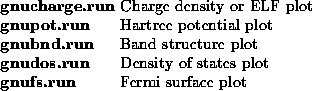
Five interface programs convert the output of the LMTO package to a format
suitable for Gnuplot and generate a command file where all options are set:
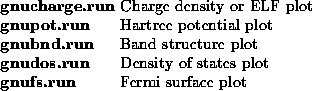
These programs will be described in detail below. There are, however, some common features which will be described first.
Out of the variety of output devices and media, the most common ones are supported in the programs. Starting one of the programs results in the following prompt:
Enter output device: 1 = Postscript (default) 2 = HP-GL pen plotter 3 = HP Laserjet III (PCL5) 4 = PC screen (vt220 emulation) 5 = X-Windows
Depending on the choice the following output is created:
If the parameters have to be changed (e.g. Encapsulated Postscript instead
of Postscript) or another terminal supported by Gnuplot has to be
added, this can easily be done by
changing the source code where the line "set term ..." is written
to the Gnuplot command file. Refer to the Gnuplot manual for details.
All programs generate intermediate files containing the plot data and
a commandfile with all the commands and options necessary. The names of
these files are listed in the detailed description for each program below.
These files will remain on the disk if the executables (*.run) are used
directly, and that will allow some fine-tuning by editing the command
file (*.GNU).
For routine plots, however, it is better to run the shellscripts *.exec, which call Gnuplot immediately after generating the plot data and delete all intermediate files afterwards.